In the world of web and software development, you’ll frequently encounter the terms frontend, backend, and full stack. These roles are fundamental in building modern applications and websites, yet each represents a unique area of expertise and responsibility. Whether you’re a beginner trying to decide which path to take, a business owner hiring developers, or just curious about how software is built — understanding the difference between these three roles is crucial. Let’s dive into a detailed comparison of Frontend vs Backend vs Full Stack Developers, exploring their skills, tools, responsibilities, salaries, and more across 12 key points. 1. Definition and Core Responsibilities Frontend Developer: A frontend developer is responsible for everything that users see and interact with on a website or app. They design and build the user interface (UI) using code and ensure that the experience is smooth, accessible, and responsive. Main Tasks: Designing layouts Writing UI logic Implementing responsive design Ensuring cross-browser compatibility Backend Developer: A backend developer works behind the scenes. Their role is to build and maintain the server, database, and application logic that make the frontend functional. They handle data storage, business logic, and system integration. Main Tasks: Writing APIs Connecting to databases Managing user authentication and authorization Ensuring server-side performance Full Stack Developer: A full stack developer has knowledge of both frontend and backend development. They are capable of handling a project from start to finish — managing the complete tech stack. Main Tasks: Developing both client and server software Coordinating between UI/UX and backend architecture Troubleshooting across all layers of an application 2. Technologies Used Frontend Developers: Languages: HTML, CSS, JavaScript Frameworks/Libraries: React, Angular, Vue.js, SASS Tools: Figma, Adobe XD (for UI/UX), Webpack, Git Backend Developers: Languages: Java, Python, PHP, Ruby, Node.js, Go Frameworks: Express.js, Django, Laravel, Spring Boot Databases: MySQL, PostgreSQL, MongoDB, Redis Full Stack Developers: Use a combination of both sets above Familiar with the complete stack like MERN (MongoDB, Express, React, Node), MEAN, LAMP, etc. 3. Skill Set Requirements Frontend Developer Skills: Strong understanding of design principles Proficiency in JavaScript and UI libraries Responsive design techniques (Media Queries, Flexbox, Grid) Basic SEO knowledge Backend Developer Skills: Knowledge of server, database, and API development Security (authentication, authorization, data encryption) Performance tuning and caching strategies Version control systems (Git, GitHub) Full Stack Developer Skills: Hybrid of both frontend and backend skills Good architectural and problem-solving ability Agile methodologies and DevOps awareness Understanding of RESTful APIs and microservices 4. Learning Curve Frontend: Moderate – beginner-friendly languages like HTML and CSS make it easier to get started. However, mastering JavaScript frameworks and design patterns can be challenging. Backend: Steeper – requires understanding of logic, architecture, and database management. Often involves working with abstract concepts. Full Stack: Most challenging – involves mastering both frontend and backend domains, and keeping up with a wide range of tools and best practices. 5. Development Focus Frontend: Focuses on the user interface, animations, accessibility, and visual design. Backend: Focuses on business logic, algorithms, databases, APIs, and server-side processing. Full Stack: Focuses on integrating both and ensuring the system as a whole works efficiently. 6. Team Collaboration Frontend Developers: Work closely with designers, product managers, and UX teams. Translate wireframes and mockups into functional interfaces. Backend Developers: Collaborate with data engineers, DevOps, and frontend developers. Ensure that backend APIs and databases meet the business requirements. Full Stack Developers: Act as a bridge between frontend and backend teams. Often handle full ownership of features or small applications. 7. Tools and Environments Role Tools & Platforms Frontend VS Code, Chrome DevTools, Webpack, Babel Backend Postman, Docker, AWS, SQL clients, Terminal Full Stack Combines tools from both environments 8. Performance Optimization Frontend: Lazy loading, image optimization, and minimizing DOM manipulation. Managing client-side rendering performance. Backend: Query optimization, caching mechanisms, load balancing, and server tuning. Full Stack: Handles optimization holistically: improves frontend load times and backend response times together. 9. Salary and Job Market Trends India (Average Annual Salaries): Frontend Developer: ₹4 – ₹12 LPA Backend Developer: ₹6 – ₹15 LPA Full Stack Developer: ₹8 – ₹20 LPA USA (Average Annual Salaries): Frontend Developer: $75,000 – $130,000 Backend Developer: $85,000 – $140,000 Full Stack Developer: $95,000 – $150,000+ Note: Full stack developers are often paid slightly more due to their broader skillset, especially in startups. 10. Career Opportunities and Job Roles Role Possible Titles Frontend Developer UI Developer, Web Designer, React Developer Backend Developer API Developer, Software Engineer, Node.js Expert Full Stack Developer Software Developer, Web App Engineer, Tech Lead Growing Industries: E-commerce, Fintech, SaaS, EdTech, HealthTech, AI-based platforms. 11. When to Choose Which Role Choose Frontend Development if: You enjoy visual design and user experience You have an eye for detail and aesthetics You want to work closely with designers and customers Choose Backend Development if: You enjoy working with logic and problem-solving You like data management and system architecture You prefer working behind the scenes Choose Full Stack Development if: You love understanding the bigger picture You are comfortable multitasking and learning fast You want to lead or manage technical products 12. Future Outlook and Trends Frontend Trends: JAMstack architecture Server-side rendering (SSR) with Next.js Component-driven development Backend Trends: Microservices and serverless architecture API-first development Cloud-native applications (AWS, Azure, GCP) Full Stack Trends: Rise in demand for T-shaped professionals More tools enabling full stack workflows (e.g., Supabase, Firebase) Increased adoption of DevOps practices in full stack teams Conclusion In summary, the choice between frontend, backend, and full stack development depends on your interests, learning style, and career goals. Each role is essential in building modern digital products: Frontend developers make applications beautiful, responsive, and user-friendly. Backend developers make sure those applications are powerful, scalable, and secure. Full stack developers bring the best of both worlds and often become tech leaders or solo builders. As technology continues to evolve, the lines between these roles may blur, but their core differences and importance will remain. So whether you want to master the visuals, rule the backend logic, or conquer both ends of