The evolution of technology has dramatically transformed the way organizations store, manage, and process data. For decades, businesses relied on traditional computing, where all servers, storage, and IT infrastructure were maintained on-premises. However, with the rise of cloud computing, organizations have discovered more flexible, scalable, and cost-effective ways to handle their IT needs.
The shift from traditional computing to cloud computing represents more than just a technological change—it symbolizes a new approach to business operations, cost management, scalability, and flexibility. But what exactly differentiates cloud computing from traditional computing? And how can organizations decide which model better suits their needs?
In this blog, we will explain the key differences between cloud computing and traditional computing in simple terms, covering 12 essential points to help you understand the pros, cons, and suitable use cases for both approaches.
What is Cloud Computing?
Cloud Computing refers to the on-demand delivery of computing services over the internet. These services include servers, storage, databases, networking, software, and analytics. Instead of owning physical hardware, organizations rent resources from cloud providers like Amazon Web Services (AWS), Microsoft Azure, and Google Cloud Platform (GCP) and pay for what they use.
What is Traditional Computing?
Traditional Computing, also known as on-premises computing, involves setting up physical servers, data centers, and IT infrastructure within a company’s premises. Organizations are responsible for purchasing hardware, installing software, maintaining infrastructure, and handling upgrades.
12 Key Differences Between Cloud Computing and Traditional Computing
1. Ownership of Infrastructure
Cloud Computing: Infrastructure is owned and managed by third-party cloud service providers. Businesses use resources on a subscription or pay-as-you-go basis.
Traditional Computing: Organizations own and maintain all hardware, software, and network components on-site.
This means companies using cloud computing avoid large capital expenditures on IT hardware.
2. Cost Model
Cloud Computing: Operates on an operational expenditure (OpEx) model, where companies pay monthly or yearly for resources they use.
Traditional Computing: Requires significant capital expenditure (CapEx) for hardware purchase, installation, and ongoing maintenance.
Cloud computing reduces upfront costs, making it attractive to startups and small businesses.
3. Scalability and Flexibility
Cloud Computing: Offers high scalability, allowing businesses to quickly scale resources up or down based on demand without investing in physical hardware.
Traditional Computing: Scaling up involves purchasing and installing additional hardware, which is time-consuming and expensive.
Cloud computing provides more flexibility for rapidly growing or seasonal businesses.
4. Maintenance Responsibility
Cloud Computing: The cloud provider handles maintenance, security patches, software updates, and hardware upgrades.
Traditional Computing: The organization is responsible for all hardware maintenance, software updates, and security management.
Cloud computing reduces the burden on in-house IT teams.
5. Deployment Speed
Cloud Computing: Enables rapid deployment of services, often within minutes, through pre-configured resources.
Traditional Computing: Deployment can take days or weeks due to hardware procurement, installation, and configuration processes.
Cloud computing speeds up the time-to-market for applications and services.
6. Accessibility
Cloud Computing: Services are accessible from anywhere via the internet, promoting remote work and global collaboration.
Traditional Computing: Access is typically limited to on-premises networks, requiring VPNs or special configurations for remote access.
Cloud computing supports modern, distributed workforces.
7. Security Management
Cloud Computing: Cloud providers offer built-in security features, including encryption, identity management, and compliance certifications. However, businesses must still manage configurations responsibly (shared responsibility model).
Traditional Computing: Security is fully managed by the organization, requiring in-house security experts and infrastructure.
Cloud computing provides robust security options but demands careful management of access controls.
8. Performance and Reliability
Cloud Computing: Offers high performance with redundancy and failover mechanisms. Cloud providers guarantee high uptime with service-level agreements (SLAs).
Traditional Computing: Performance depends on the organization’s hardware capabilities. Redundancy and disaster recovery require additional investment.
Cloud services often deliver more reliable performance, especially for global operations.
9. Customization Options
Cloud Computing: May have limitations in hardware-level customization since resources are shared across users in a multi-tenant environment.
Traditional Computing: Offers complete control and customization over hardware and software configurations.
For businesses needing highly specialized hardware, traditional setups may be more suitable.
10. Data Storage and Backup
Cloud Computing: Offers automated data backup options, replication, and disaster recovery as services.
Traditional Computing: Backup and disaster recovery solutions must be developed, implemented, and maintained in-house.
Cloud solutions reduce complexity and risk in data protection strategies.
11. Environmental Impact
Cloud Computing: Cloud providers operate large data centers with optimized energy efficiency, sharing resources among thousands of customers.
Traditional Computing: Organizations operate their own data centers, which can be less energy-efficient and require more physical space.
Cloud computing can contribute to greener IT practices by reducing redundant infrastructure.
12. Upfront Investment
Cloud Computing: Requires minimal upfront investment, allowing businesses to start small and expand as needed.
Traditional Computing: Involves heavy upfront investment in physical infrastructure, even before launching services.
Cloud computing enables a lower barrier to entry for businesses with limited budgets.
Conclusion
The debate between cloud computing vs traditional computing revolves around control, flexibility, cost, and operational efficiency. Cloud computing offers scalability, reduced costs, and global accessibility, making it ideal for startups, growing businesses, and modern enterprises seeking agility. Traditional computing provides complete control and customization, often preferred by industries with strict regulatory requirements or legacy systems.
In Summary:
Choose cloud computing if you want scalability, reduced maintenance, faster deployment, and remote accessibility with predictable operational expenses.
Choose traditional computing if your organization requires full control over infrastructure, operates in highly regulated industries, or needs highly specialized configurations.
As technology evolves, many organizations adopt a hybrid approach, combining cloud computing’s flexibility with the control of traditional computing to balance costs, performance, and security.
Understanding these differences empowers businesses to make informed decisions that align with their operational goals, budget constraints, and long-term growth strategies.